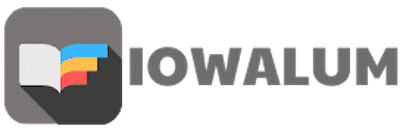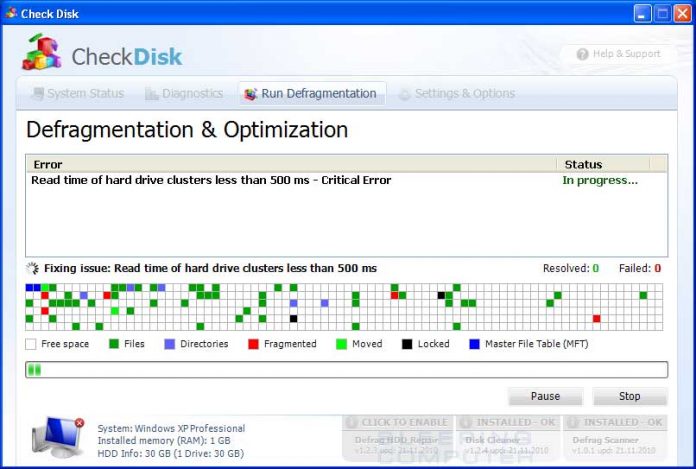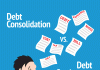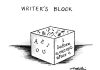Check Disk may sound like a sensible name for a computer security tool, however I must warn you against it. It looks and sounds like a legitimate tool but it is actually a fake computer optimization tool used to swindle unsuspecting internet surfers. This rogue claims to be able to speed up a system’s performance by fixing detected hard drive problems but users should note that all errors reported by it are fake.
Before we go any further, let’s establish how this rogue enters a computer system. Check Disk can be unknowingly downloaded with internet free downloads or it can be installed by Trojans that exploit system vulnerabilities. Users may also obtain it when browsing malicious websites. Once it is installed and executed, it will bombard you with error messages each time you attempt to launch a program or modify files.
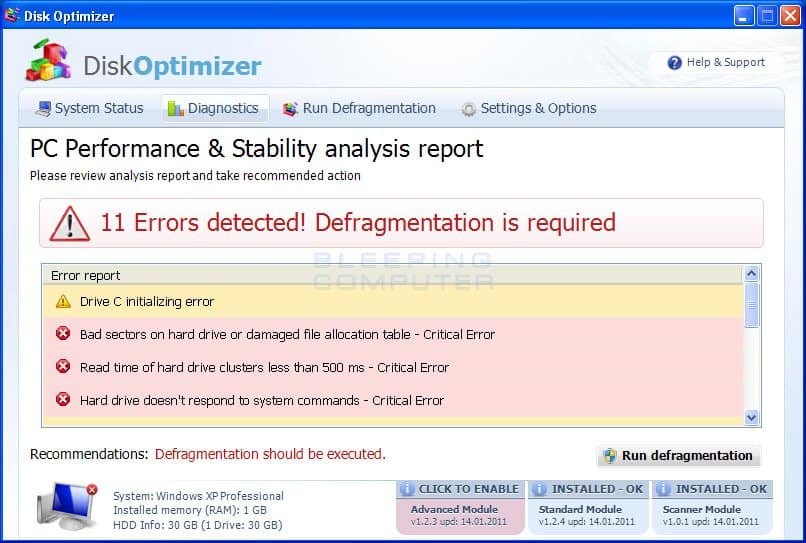
On successfully annoying and alarming you, the Check Disk messages will prompt you to purchase the rogue’s full version in order to remove or fix the detected errors. If you are still reluctant to purchase the tool, the rogue will mess with the operation of your system. It will make it so that targeted files or folders on your system appear to have no contents and are completely empty. It will also prevent you from launching any programs by terminating the process; this way you won’t be able to run an antivirus to remove it.
Wondering how you will get rid of Check Disk if you can’t even launch your antivirus? Well, the trick is to not give up. If you attempt to launch a program enough times, eventually it will work. Remember that Check Disk is not a real security tool so whatever security alerts, error reports or pop-up warnings it may display, they are all fabricated and should be ignored.
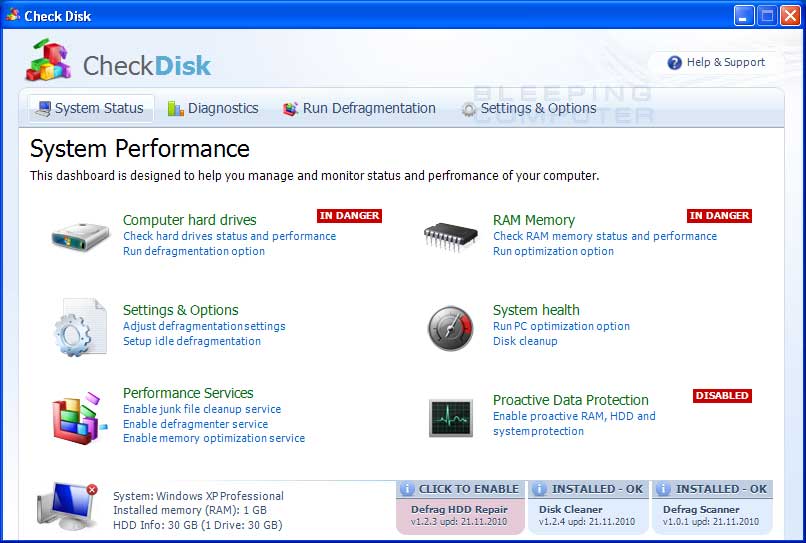
To stop this rogue you will have to remove it from your PC. If you are a computer expert you may attempt to remove it manually by editing the Windows registry and removing all associated files. The easier method would be to use a malware removal tool to detect and completely remove Check Disk from your system. If you are one of the unfortunate ones that actually purchased this rogue, it would do you well to contact your credit card company and dispute the charges due to the fact that it is a scam.