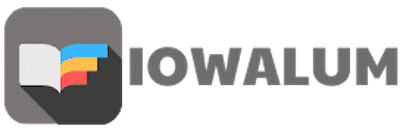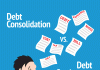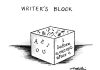If you are away from your home computer in the office or a business trip, you may need to access something on your home computer. For example, you may want to open a document, read an email, or work on a spreadsheet. There may even be instances where you have an important deadline to meet and you don’t have access to the appropriate computer.
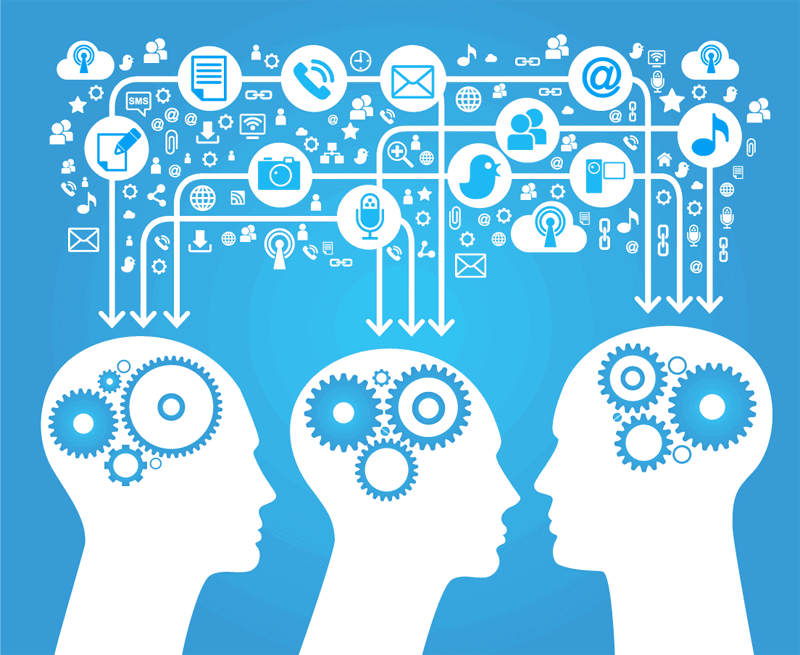
Accessing a computer to complete a task may be inconvenient. However, you can use remote control access to accomplish your computing tasks. With remote control access, you can remotely work on computers even though the computer is not physically accessible.
Remote control access implements a method known as Remote Desktop Protocol, or RDP, which is a multi-channel protocol that allows computer to connect to each other through a network.
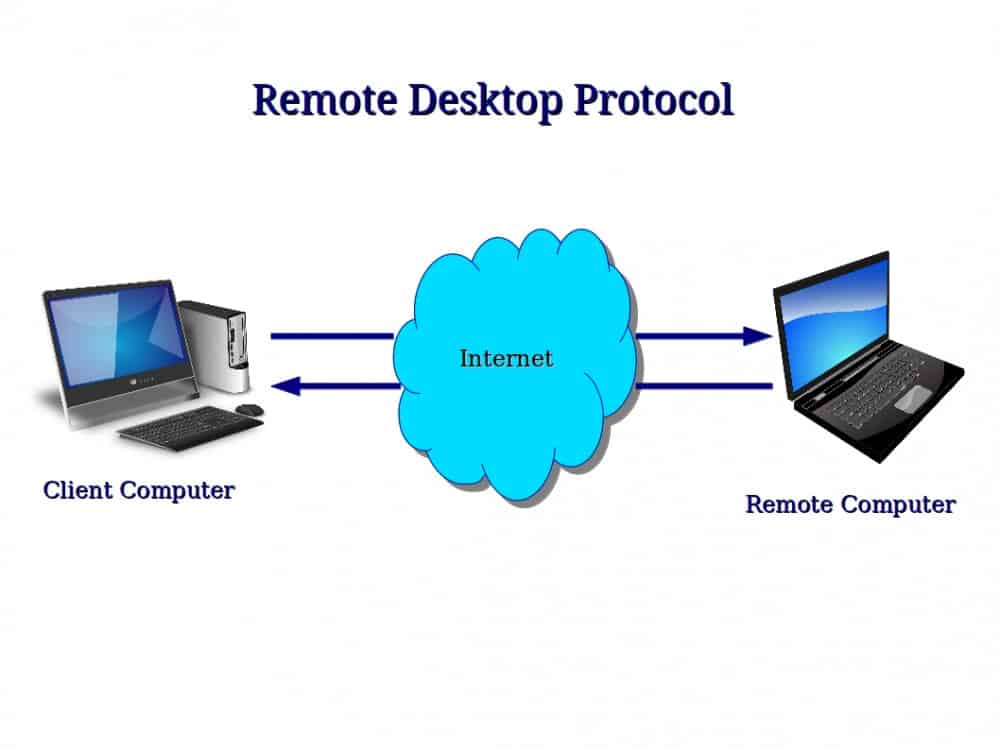
Client computer exists for almost all versions of the Windows operating system in addition to Linux and Mac OS X. Remote Desktop Protocol can also be used on most modern operating systems, including handheld versions. Windows operating systems refer to the Remote Desktop Protocol client program as Remote Desktop Connection or Terminal Services Client.
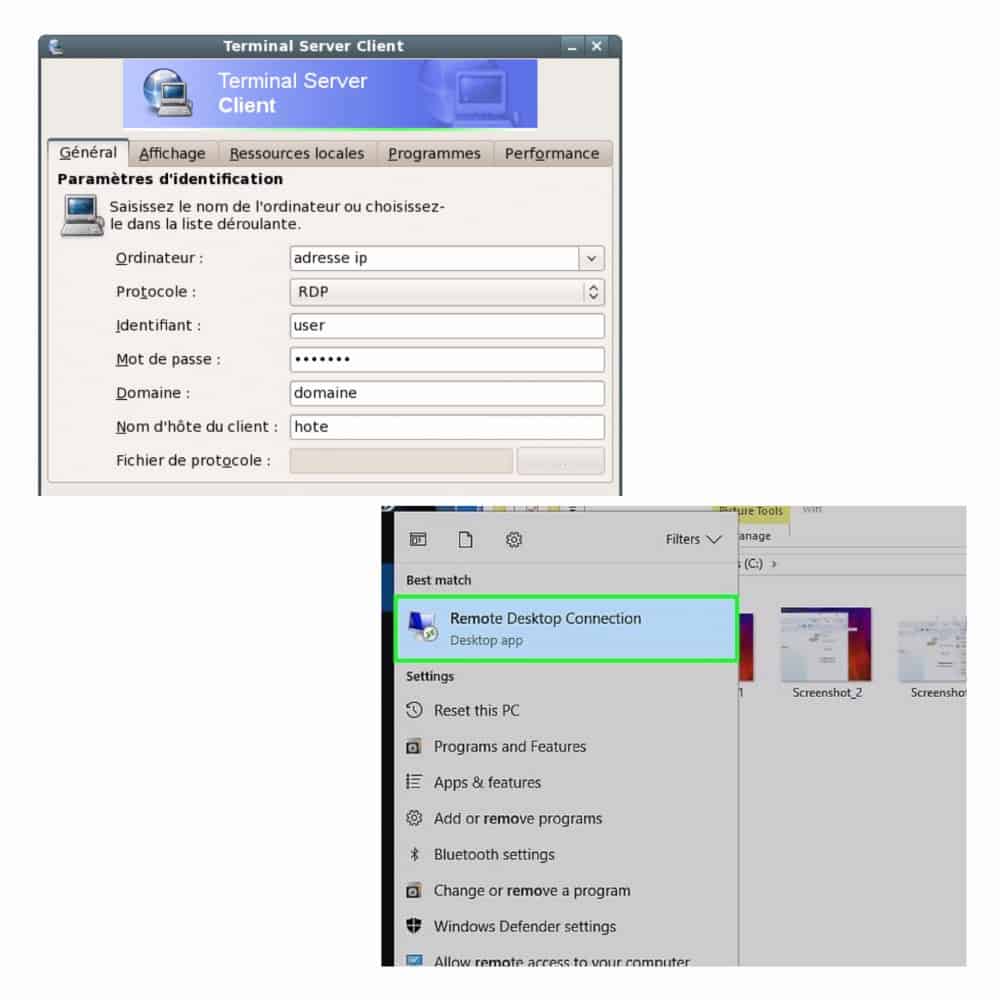
Windows XP and Windows Vista operating systems include the Remote Desktop Connection or Terminal Services Client pre-installed. The Remote Desktop Connection client version is determined by the version and service pack of Windows installed. The Terminal Services server, unlike the RDC, is supported by an official feature on Windows Server 2003, Windows Server 2008, Windows Home Server, Windows XP Professional, Windows XP Media Center, Windows Vista, and Tablet PC editions of Windows.
Users can also download older versions of the program if they use Windows 2000, Windows 95, Windows 98, Windows NT 4.0, or Mac OS X. Mac users will need to download and install Aqua Connect from www.aquaconnect.net to implement the Remote Desktop Protocol on their computers.
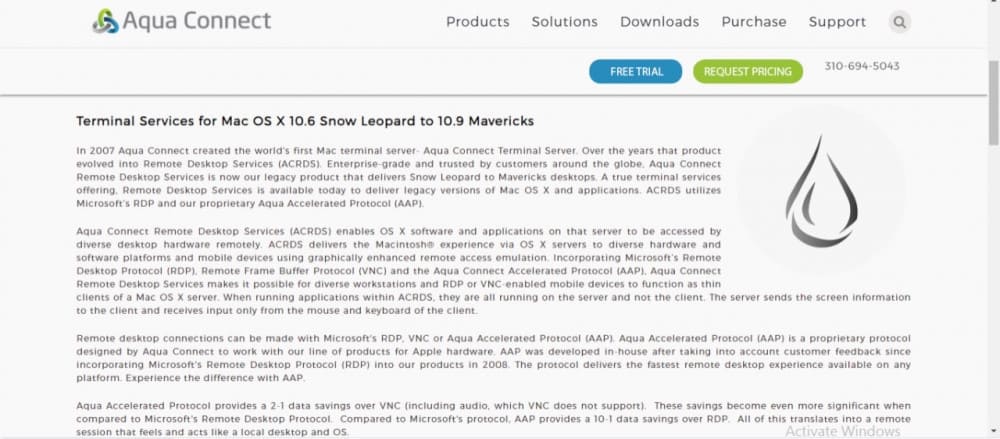
Before being able to use remote control access on Windows operating systems, you will need to make sure the computer that you wish to use has Windows XP Professional installed. In addition to this, you will need to make sure that the computer is part of a network in which Remote Desktop connections are permitted. The remote computer must by running Windows 95 or later.
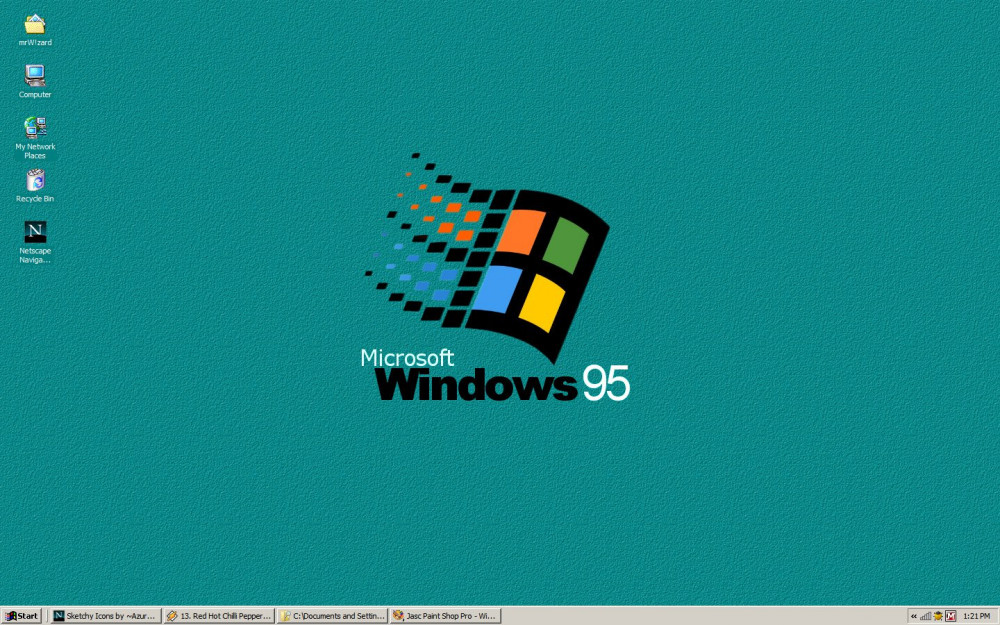
In addition to this, the remote computer must have Remote Desktop client software installed. Both of the computers must be connected to the Internet through a VPN connection. If both computers meet these criteria, you should be able to use remote control access to access your computer from various locations.